This article provides basic understanding on how VLANs are configured on MX Security appliances. VLANs are disabled by default on Meraki Security appliance.
When VLANs are enabled on an MX, previously configured DHCP settings while VLANs were disabled will be deleted.
Go to Security & SD-WAN > Configure > Addressing & VLANs
Under Deployment Settings, select Routed mode. VLANs cannot be configured if the MX is in Passthrough or VPN Concentrator mode.
Under Routing, select the Use VLANs option to enable VLANs.
Click on Add VLAN to create new VLANs then click update and save the changes to complete the VLAN configuration.



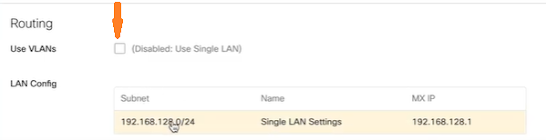


.png)



0 Comments