Favicon icon is visible on the left side of a visited Website's tab on your
Browser. On Blogger the default Favicon icon looks like the below.
This can be changed with a custom logo of your choice to give more professional look to the
Blog. Blogger has made it easier for you to change the Favicon icon with below steps.
Sign into your Blogger Dashboard,
Select the respective blog
you want to make changes and click settings.
Click on Favicon under Basic.
Click Choose file and select the custom Favicon and save the changes.
Now Open the page again and make sure that the new favicon icon is visible on the
tab. In case if you don't see the new favicon icon, clear the browser cache or use a different browser and check again.

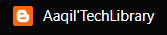

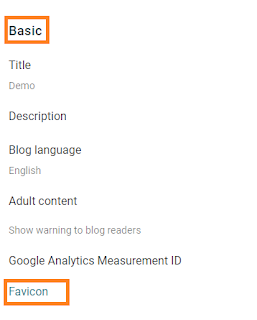


.png)



0 Comments